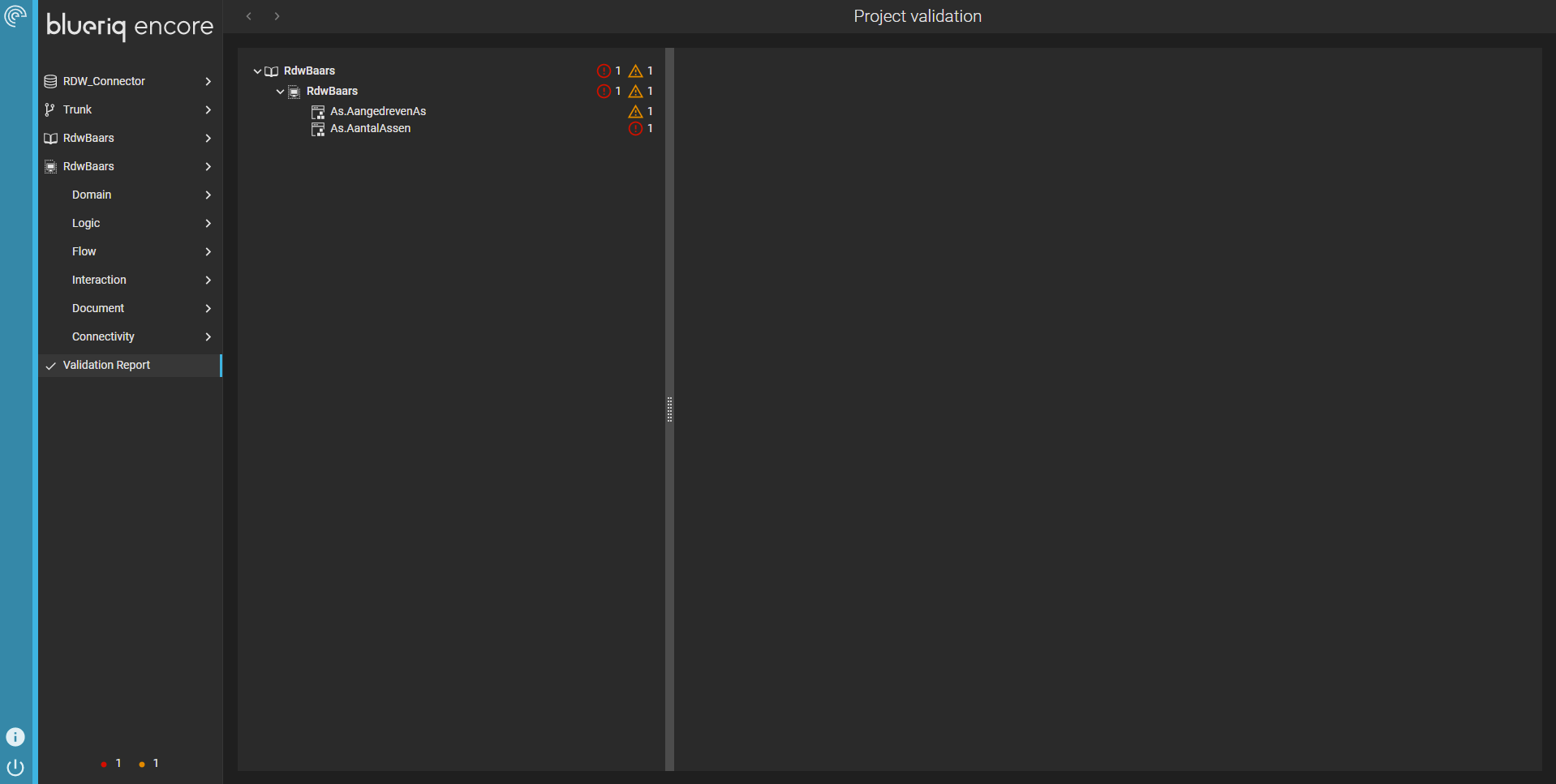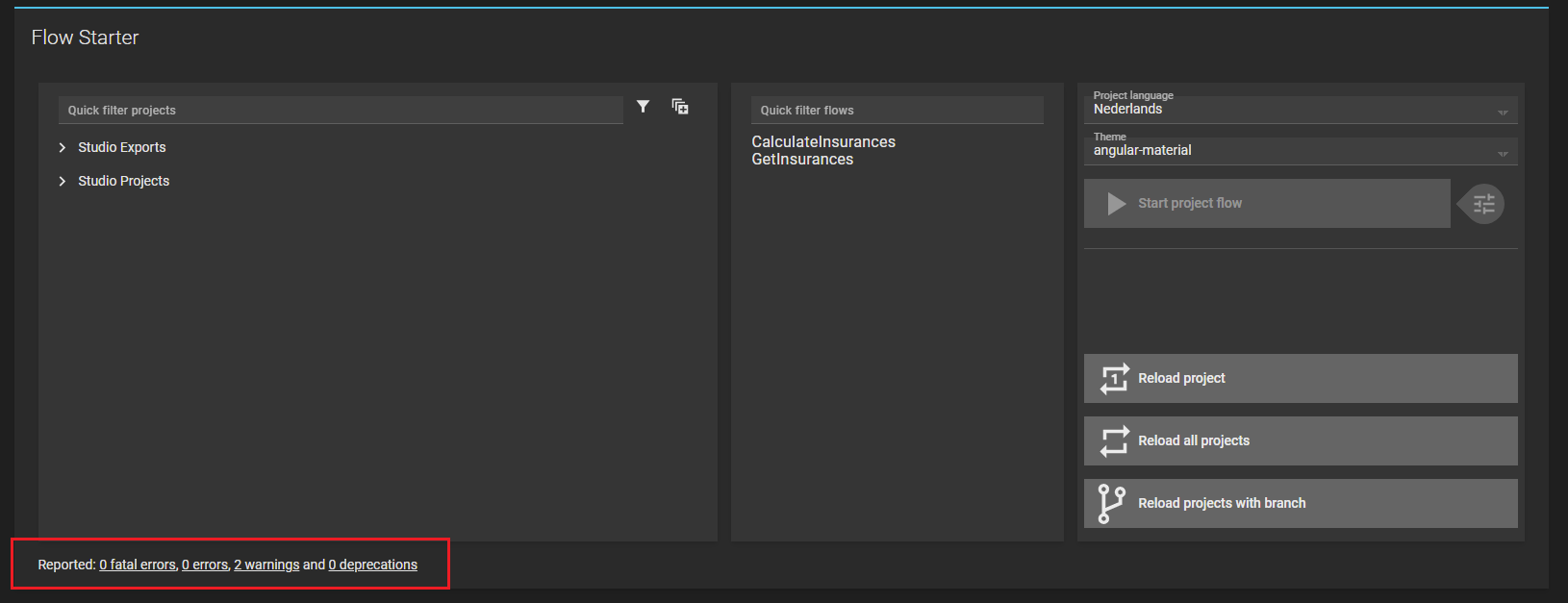Page History
...
- The number of errors and warnings for the opened project are shown at the bottom of the navigation panel if they exist. In the example below, there is one error and one warning. There is a button behind these numbers which becomes visible after hovering over it. Clicking on it will open the project validation report.
- It is also possible to open the project validation report by selecting the project from the navigation menu and choose "Validate" under Actions.
The project validation report is displayed in one or more tree structures:
...
Project validation in the runtime
Only if no errors were found in the first run, then a second validation run is started to look Next to project validations in Blueriq Encore, there could also be project validations in the runtime. The runtime looks for a different type of errors, e.g. errors in a flow that could cause problems in the runtime.
Any errors of this type are now displayed as a flat list. Unfortunately, it is not possible to access the corresponding element directly from the error message (no Open button or Ctrl-click option), so you have to navigate to it yourself.
In the flow starter in the runtime dashboard, the number of These (fatal) errors, warnings and use of deprecated elements is displayed.are shown in the flow starter widget in the runtime dashboard: