...
You start with an entity (2) that represents the begin and the end of the message. For every attribute/relation you can select a name (3), what datatype (4) it is, if it is required (5) to be part of the message, if it is multivalued (6), add a validation (7), and any additional documentation (8) that will be part of the Swagger feed.
 Image Removed
Image Removed Image Added
Image Added
| Info |
|---|
- When you add the right column of the domain schema first, the left column will be prefilled with a copy of the name from the right column. When editing the left column then it is "user-set" and the automatic copy function will be disabled.
- When an attribute or relation is selected, the fields on the right side of the screen are prefilled using the information of the attribute or relation. You may deviate from this chosen setting.
- The validations can only be a validation type. It is not possible to use validation rules.
- When optional elements of the messages are left out, the parser will set the value unknown for them. This is the same for NULL values in JSON.
- When generating a JSON message, unknown values will be mapped to NULL. However, the element will be left out completely when the attribute is not required and the value is not user-set.
|
...
