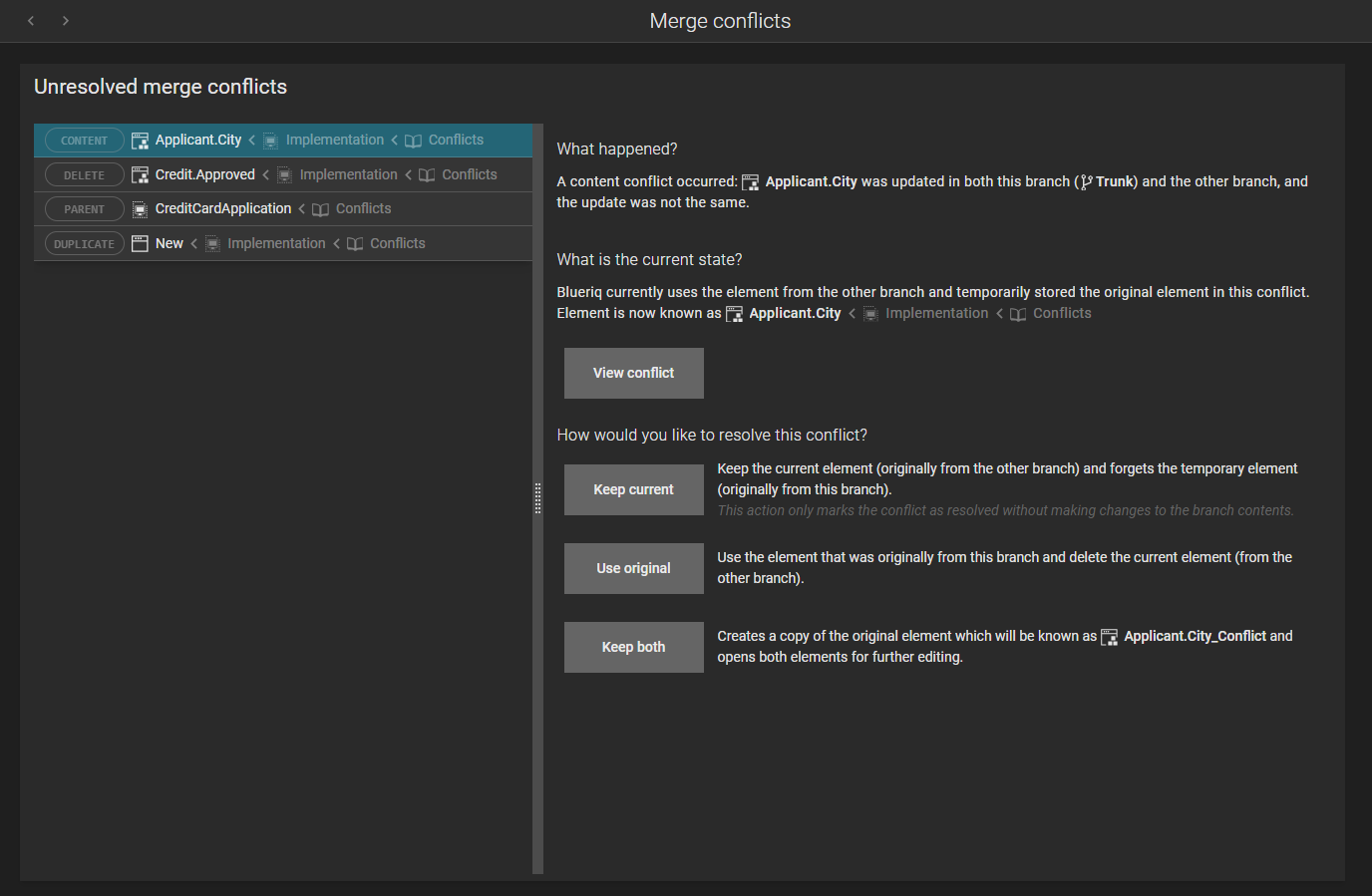Page History
...
Duplicate name conflict: Two objects with the same name were created in the same module but in different branches. This conflict can also occur if you rename objects. In this case, both definitions are available in the domain for you to inspect.
Content conflict: The same object was updated in 2 different branches, but the update was not the same. You have to choose which definition you want to keep.
Delete conflict conflict: An object was deleted in a branch, while in the other branch, the object was edited.
Parent conflict: In one branch the complete module was deleted, while in the other the definition of an object has changed. If you decide to keep the new object definition, you will again get the module, but with only the new definition inside it.
For each type of conflict, Blueriq Encore will explain what happened, what the current state is, and give options on how to resolve the conflict.