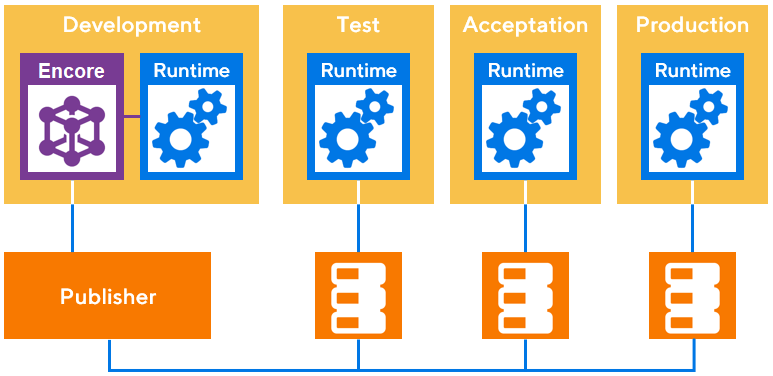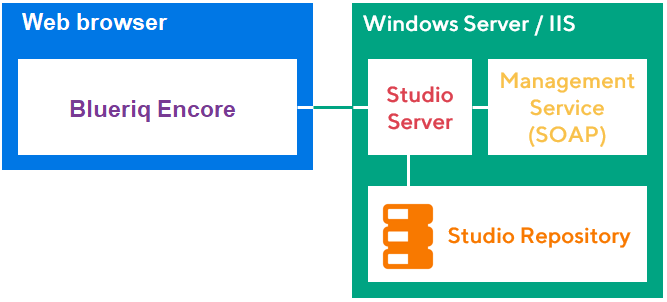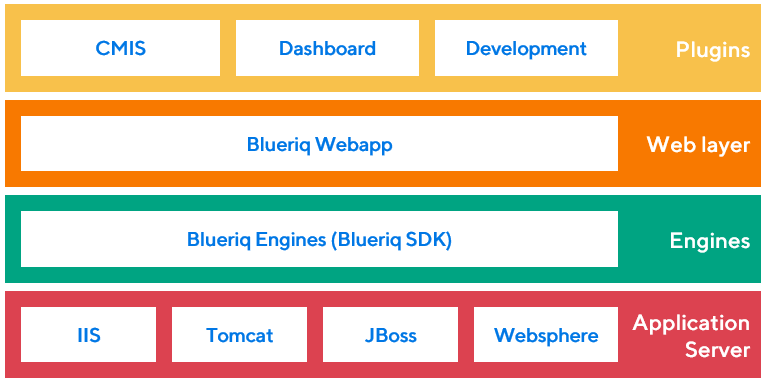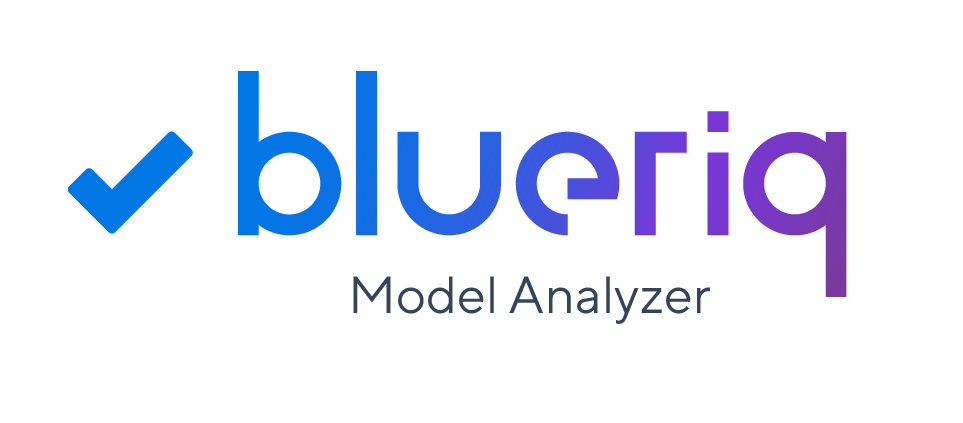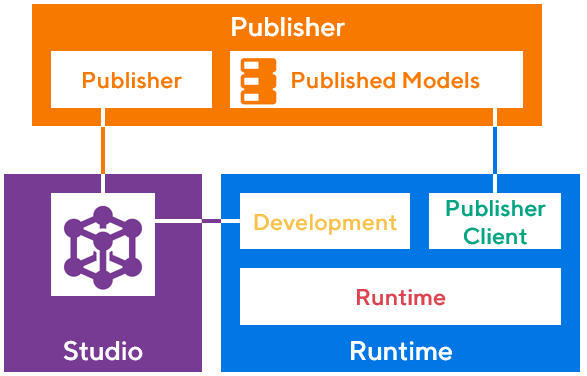You are viewing the documentation for Blueriq 17. Documentation for other versions is available in our documentation directory.
Blueriq consists of the following components:
- Encore: create and maintain an application
- Runtime: execute an application
- Model Analyzer: gives an objective judgment about the quality of an application
- Publisher: publish an application from one environment to another
Blueriq Encore
A closer look at Encore shows that there are two layers internally:
- Studio server providing the core functionality and is responsible for maintaining the repository containing the model. It provides a management service, via SOAP, which handles the connections to the Publisher, Model Analyzer and the development plug-in on the Runtime.
- Encore, in which the interface elements (the screens) are handled. This frontend requires Chrome, Edge, or Firefox to run.
Both layers run on top of an IIS application server.
Key features of the development environment:
- Complete revision control
- Work with external and internal libraries
- Multilingual elements
- User and access management
- Working with multiple projects
Blueriq Encore provides a complete guide on Encore.
Blueriq Runtime
The Runtime is the execution platform that executes the application. The Runtime runs on top of an application server, e.g. Tomcat, JBoss, Websphere. On the next layer the Blueriq SDK is available which contains the Blueriq engines. The webapp is located on the next layer, which handles all web interaction. On top of the stack a number of plug-ins are available, e.g. Dashboard, CMIS, which provide specific functionality.
There are several options to load an application from Studio/Encore into the Runtime:
Via a direct link between the Studio server and Runtime
Via a generated export on the file system (by default in
spring.config.additional-location/exports)- Via the Publisher
The Runtime runs on Java and works with modern browsers.
Key features of the Runtime:
- Customizable dashboard to run applications
- Variety of plug-ins to extend functionality
- Different APIs to further extend and customize functionality
Blueriq Runtime provides a complete guide on the Runtime.
Blueriq Model Analyzer
Blueriq Model Analyzer gives an objective judgment about the quality of Blueriq models and lift these models to a higher level.
More information on the Blueriq Model Analyzer can be found here: Blueriq Model Analyzer ➔.
Blueriq Publisher
The Publisher is a standalone application. It is connected to the Studio server to retrieve applications. An application can be published from the Studio server to the Publisher database. An environment with a Runtime can connect to this database and start a published application through the Publisher Client, which runs on top of Runtime.
Key features of the Publisher:
- Two man rule
- Select a tag/revision to publish
- Administration of published/unpublished applications
More information on the Publisher can be found here: Blueriq Publisher ➔.