 | - select Flow in the quick list access toolbar (left)
- right click and select New Element or use CTRL + N
|  Image Removed Image Removed Image Added Image Added
| - Name: enter flow name (max 50 characters)
- Functional name: enter functional name (optional)
- Flow type: select Flow type Flow
- Exposed: select this box if the flow should be accessible from outside the application. Once you have ticked this box it is possible to define which privileges and channels you will need to start this flow.
- Transactional: select this box if all changes to the profile made in the flow need to be either committed or discarded all at once, depending on which exit type is taken (Ok or Fail).
- Description: enter a description (optional)
- Close
|