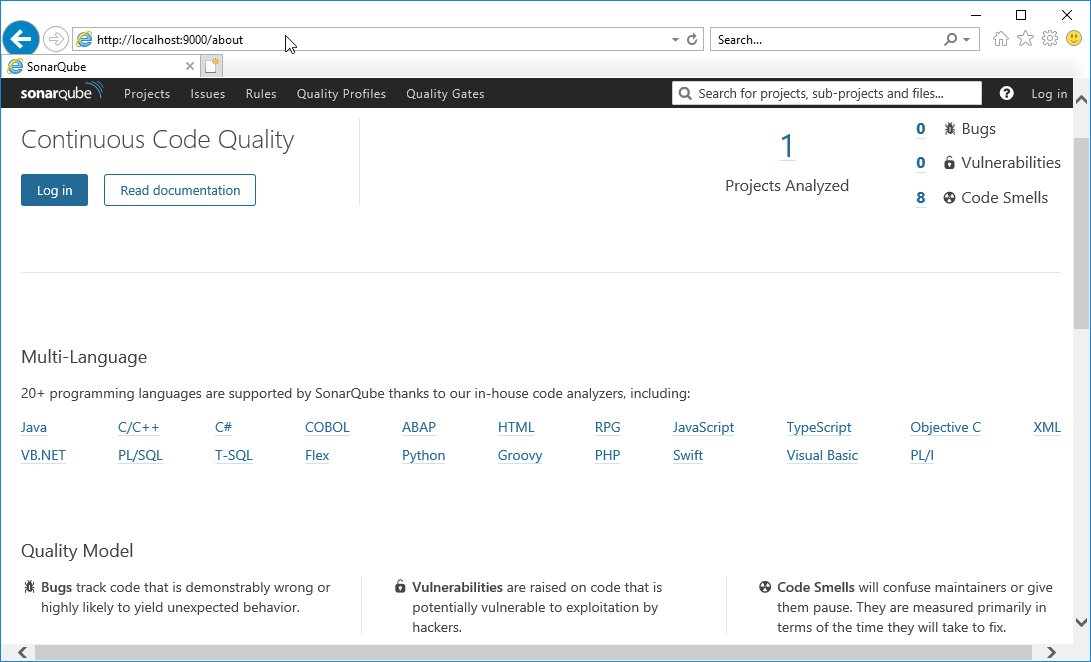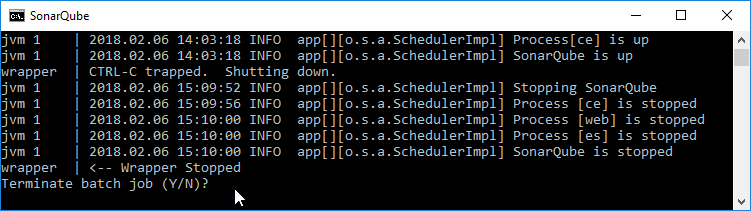Page History
Read the platform support page before deciding to upgrade to a new major version and make sure that the version supports the platforms you are using!
Perform the following steps to upgrade the version of the Blueriq Model Analyzer:
- If you're upgrading to a new major release, make sure to request a new license file by sending an email to support@blueriq.com.
- If SonarQube is running, stop SonarQube.
Expand title How to check if SonarQube is running You can check that in your browser by typing the right hostname and portnumber, e.g. localhost:9000:
Expand title How to stop SonarQube If the command window of the StartSonar batch-file is still open, you can stop SonarQube by entering Ctrl-C and confirm Terminate batch job with Y(not by just closing the cmd window).
If the command window is closed, either stop the SonarQube process in the TaskManager, or
restart the server.
- If the release notes of the desired version of the Blueriq Model Analyzer tell you to install a newer version of SonarQube, download it from the SonarQube website and unzip the contents as described in
- the BMA Installation instructions.
- Download the desired version of the Blueriq Model Analyzer from the community / artifactory
- Place the file bma-sonar-plugin-<version>.jar in the subdirectory of the SonarQube directory called extensions/plugins.
- Remove the old version of the Blueriq Model Analyzer
- Start SonarQube: The SonarQube directory contains a subdirectory bin. Choose the appropriate subdirectory for your server, and either start the batch-file StartSonar.bat or install the SonarQube as a service (as it was before the upgrade).
- Update the license key when you're upgrading to a new major version of the BMA
- See the User Manual for performing your analysis.
Upgrade instructions per release
When you upgrade to a new release of the Blueriq Model Analyzer, some things might have changed due to new or changed functionality. This may require you to take action when upgrading to this new release.
If a release contains specific upgrade instructions they are listed below.
| UI Children | ||
|---|---|---|
|