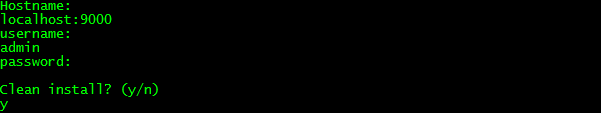Page History
The Blueriq Model Analyzer consists out of three components: Blueriq Sonar Plugin, Blueriq Quality Gate, Blueriq Sonar Scanner. Only the Blueriq Sonar Plugin and the Blueriq Quality Gate have to installed before being analyzing your Blueriq Models. The Blueriq Sonar Scanner is used to execute the analysis and therefor has to be made available on the environment from where you want to execute the analysis of you Blueriq Models.
Table of Contents
Installation requirements
...
Select the supported version mentioned in Blueriq Model Analyzer Platform Support, and store it on your machine. Unzip the downloaded zip-file to the destination directory of your choice. The contents of the unzipped directory should look like this:
| Info | |||||||
|---|---|---|---|---|---|---|---|
| |||||||
If you do not have Java globally available on your system, you will need to set the path to the installation directory of Java. This can be done by editing the wrapper.conf file which is located in the conf directory of your SonarQube installation directory. Below is an example of how the wrapper.conf should look when you Java installation directory is located here: C:\Program Files\Java\jdk-11.0.2
|
...
When the Blueriq Sonar Plugin is in place, start the SonarQube service by running the StartSonar.bat in the subdirectory of the bin directory corresponding to your operating system. For instance /sonarqube/bin/windows-x86-x64
Adding a license
In SonarQube, go to Administration → BMA Sonar Plugin, and put the content of your license.aql file into the license textbox.
Blueriq Quality Gate
| Anchor | ||||
|---|---|---|---|---|
|
...
The Blueriq Quality Gate called bma-qualitygate-installer.jar can be runs by using java -jar bma-qualitygate-installer.jar. When running this command you will be prompted with several questions.
Prompt | Input |
|---|---|
| hostname | The url to your SonarQube instance. This should be either yoururl.here[:PORT] or http[s]://yoururl.here[:PORT]/ |
| username | A username for a user with the Administer Quality Gates permission. (default: admin) |
| password | The password for the above mentioned user. (default: admin) |
Clean install? (y/n) | Decide whether to delete the current quality gate and overwrite it with a new one. If the answer is not "Y", the script will only install missing conditions. |
| Info | ||
|---|---|---|
| ||
It is possible pass command line arguments into the bma-qualitygate-installer.jar for information see Quality Gate Installer. |
...