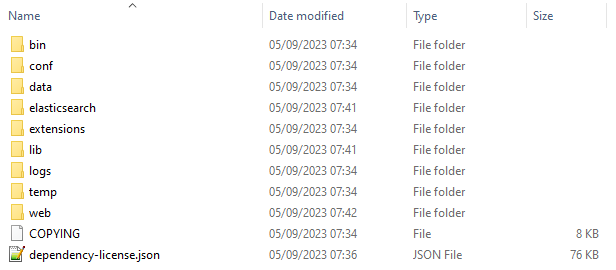Page History
...
The Blueriq Sonar Plugin is a plugin for SonarQube, which performs the analysis on your Blueriq Models created in the Blueriq Studio. The Blueriq Sonar Plugin needs to be placed inside a SonarQube instance. This installation guide will provide information on how to install SonarQube and how to place the Blueriq Sonar Plugin in the correct directory of Sonarqube SonarQube so it becomes available.
Installing
...
SonarQube
Download SonarQube from https://www.sonarqube.org/downloads/.
Select the supported version mentioned in Blueriq Model Analyzer Platform Support, and store it on your machine. Unzip the downloaded zip-file to the destination directory of your choice. The contents of the unzipped directory should look like this:
| Info | |||||||
|---|---|---|---|---|---|---|---|
| |||||||
If you do not have Java globally available on your system, you will need to set the path to the installation directory of Java. This can be done by editing the wrapper.conf file which is located in the conf directory of your SonarQube installation directory. Below is an example of how the wrapper.conf should look when you Java installation directory is located here: C:\Program Files\Java\jdk-11.0.2
|
Installing Blueriq Sonar Plugin in
...
SonarQube
The Blueriq Sonar Plugin called bma-sonar-plugin.jar needs to be placed inside the installation directory of SonarQube. Navigate to the subdirectory extensions/plugins inside the installation directory of SonarQube, and copy the bma-sonar-plugin.jar into the subdirectory.
...
The Blueriq Quality Gate called bma-qualitygate-installer.jar can be runned run by using java -jar bma-qualitygate-installer.jar. When running this command you will be prompted with several questions.
...