It is assumed that only Studio was selected during the installation process, meaning the runtime was not installed. In IIS, the Application Request Routing module needs to be installed to configure proxy redirect rules. Within the IIS manager application, a virtual site for the Runtime needs to be created: 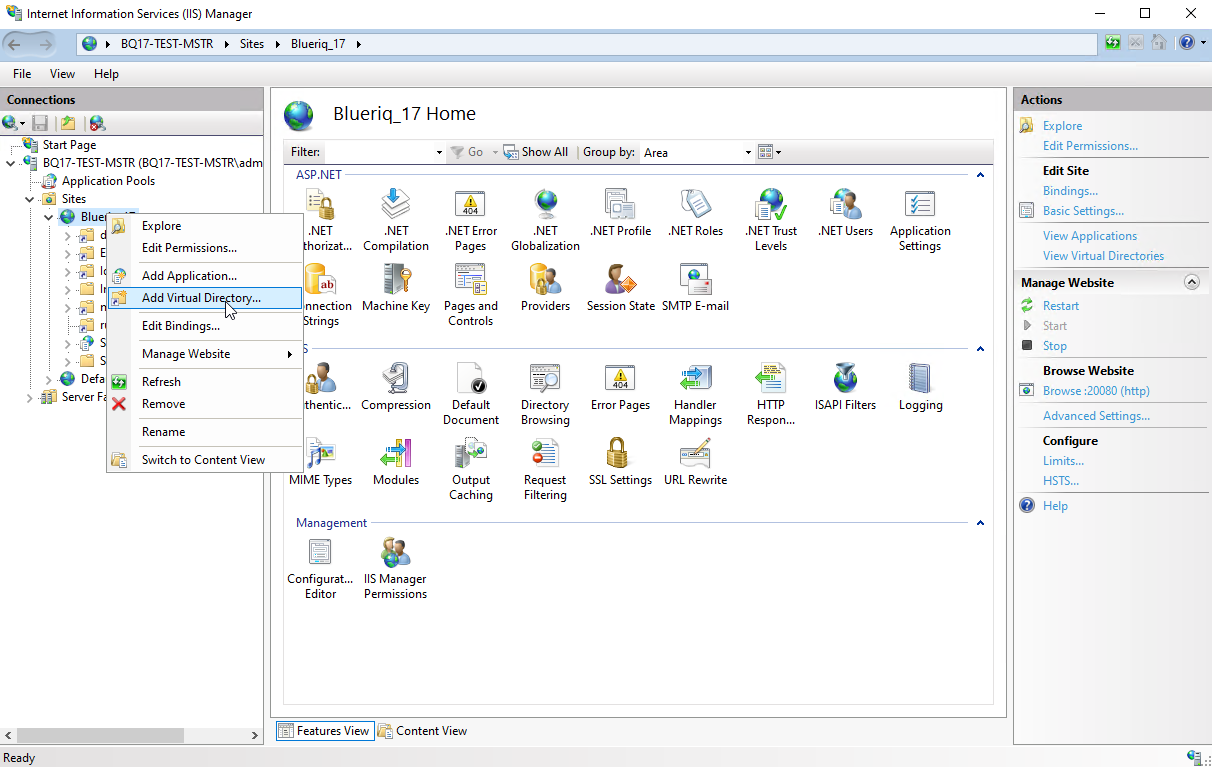
Use "runtime" as Alias name and choose a filesystem directory to represent this virtual directory (this is the location where IIS stores the configuration file). Open the chosen directory in Windows Explorer and edit the Web.config file as follows: | Code Block |
|---|
| <?xml version="1.0" encoding="UTF-8"?>
<configuration>
<system.webServer>
<rewrite>
<rules>
<remove name="ReverseProxyInboundRule1" />
<rule name="ReverseProxyInboundRule1" stopProcessing="true">
<match url="(.*)" />
<conditions>
<add input="{CACHE_URL}" pattern="^(https?)://" />
</conditions>
<action type="Rewrite" url="http://RUNTIME_URL:RUNTIME_PORT/runtime/{R:1}"/>
<serverVariables>
<set name="HTTP_X_FORWARDED_HOST" value="{HTTP_HOST}" />
<set name="HTTP_X_FORWARDED_PROTO" value="{C:1}" />
<set name="HTTP_X_FORWARDED_FOR" value="{REMOTE_ADDR}" />
</serverVariables>
</rule>
</rules>
</rewrite>
</system.webServer>
</configuration> |
Change the RUNTIME_URL:RUNTIME_PORT segment as needed. In IIS Manager, select "runtime", then go to "URL Rewrite", then to "View server variables..." on the right, and add a server variable named "named HTTP_X_FORWARDED_FOR". Also ensure the HTTP_X_FORWARDED_HOST and HTTP_X_FORWARDED_PROTO variables are present. In IIS Manager, select the Site that the virtual directory is part of and click "Restart" in the right hand side toolbar: 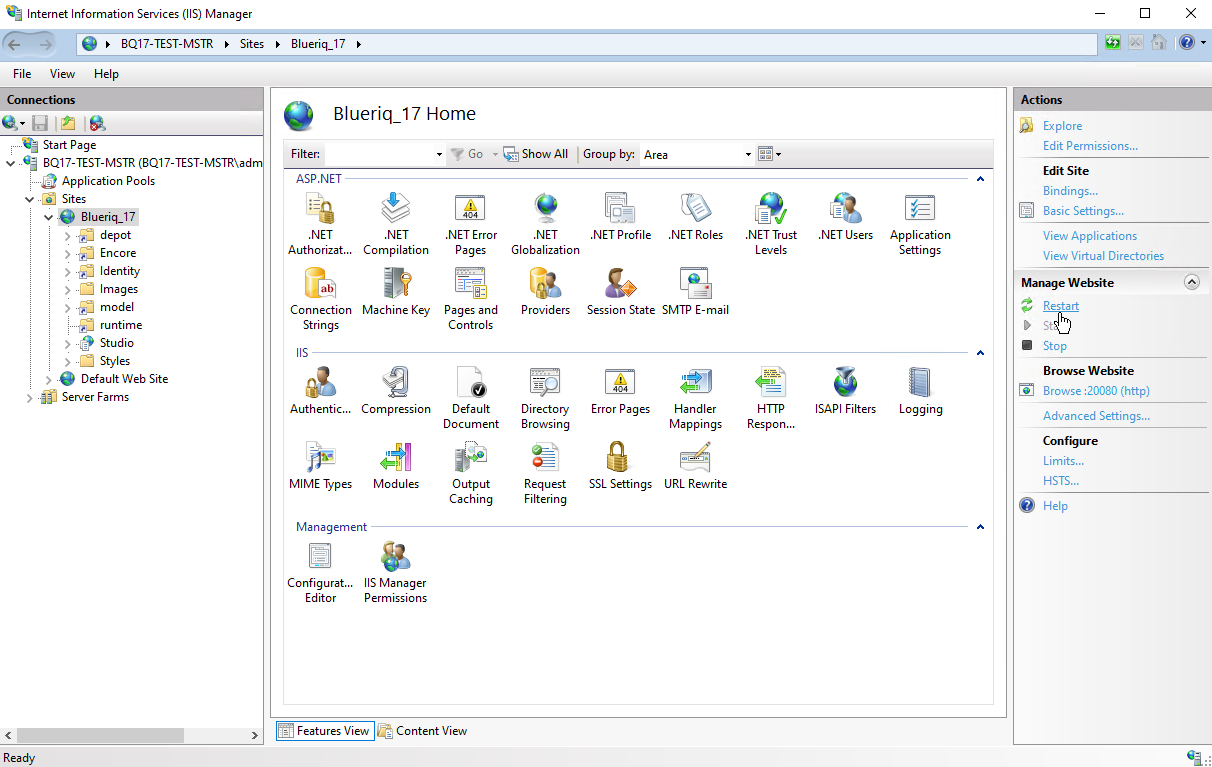
|